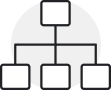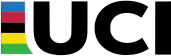CONTINUOUS BACKUP FOR YOUR WORKSTATION
The file you currently have is the one that most needs continuous backup, our solution makes it easy to revert to a specific version of a file or folder.
Even when storing your data on a central server, considerable amounts of data is only stored on the hard disk of your workstation For example, in the event of loss of a laptop, as a result of theft or a poured drink on the keyboard, the reinstallation is very time-consuming and can result in loss of data.
Backups are based on a local CrashPlan application installed on your workstation (Windows, Apple OS or Linux). The application provides the local administrator with a centralized web-based management console, with all management functions and corporate backup rules assigned to the various users in your company.
EVOK CrashPlan allows you to set a personalized program to suit your working days, or EVOK CrashPlan will back up your files continuously. Files are checked for accuracy to avoid corruption or loss. Continuous backup packages allow you to customize the backup schedule of your CrashPlan’s external drive for certain files.
You choose the frequency, as well as the files and directories that you wish. Your data is protected by the industry’s best practices. The data is encrypted using AES 256-bit encryption by default before being sent to our datacenter in Switzerland.
The currently working file is the one which requires continuous backup, our solution makes it easy to revert to a specific version of a file or folder. This feature is designed to use minimal CPU power, keeping your files protected as efficiently as possible. The application automatically adjusts its settings, such as CPU usage and bandwidth, depending on whether a user is using the device or whether they are away from the device.