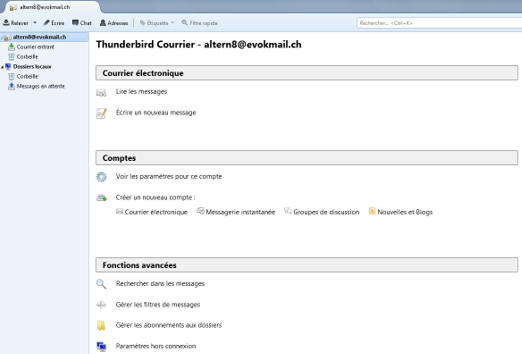Once the software has been installed and run, a window like the one below will appear.
- Select "Skip this step and use my existing address".
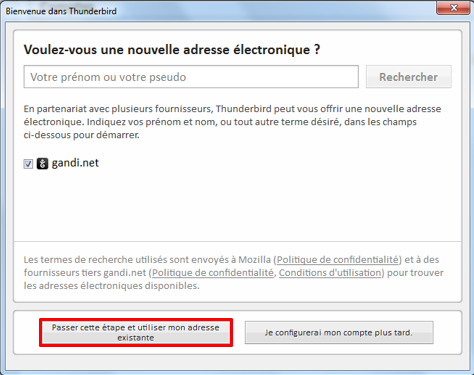
- Enter your mail login details, then select "continue".
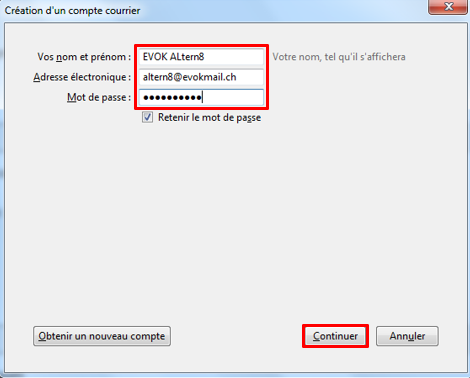
- Select "manual configuration".
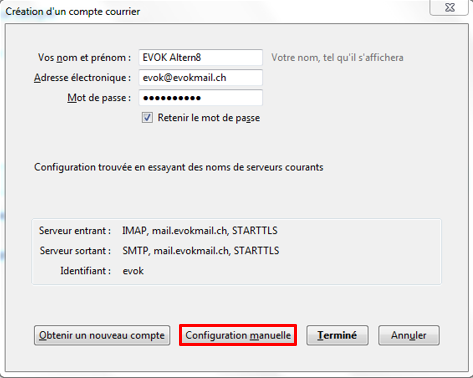
- Change the parameters so that they are identical to the information in the boxes below, then click "Done".
IMAP and SMTP server hostname: exchange.evok.ch
IMAP port: 993 SMTP port: 587
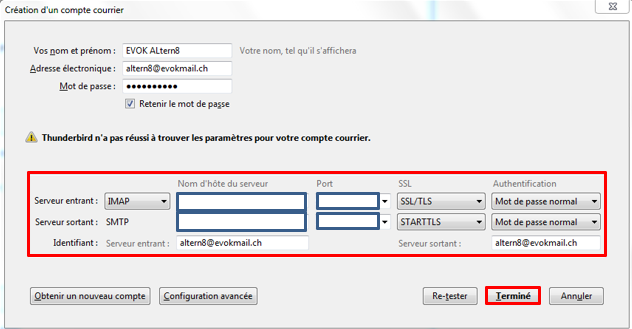
- Once you've completed all these steps, your interface will be ready for use.