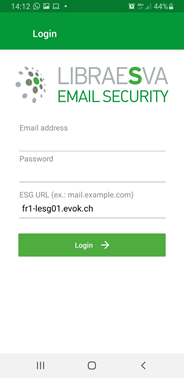Download the LibraESVA application onto your smartphone
Open the AppStore on your iPhone or iPad, or the PlayStore on your smartphone or tablet.
Find and install the "Libraesva esg" application.
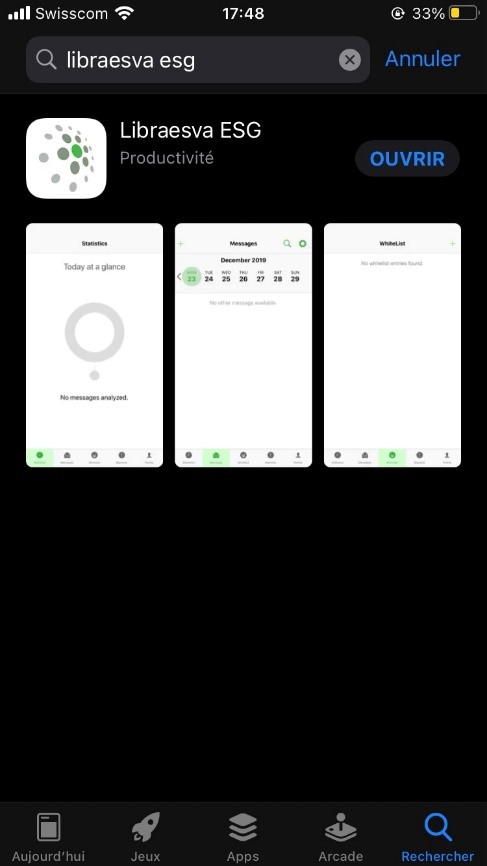
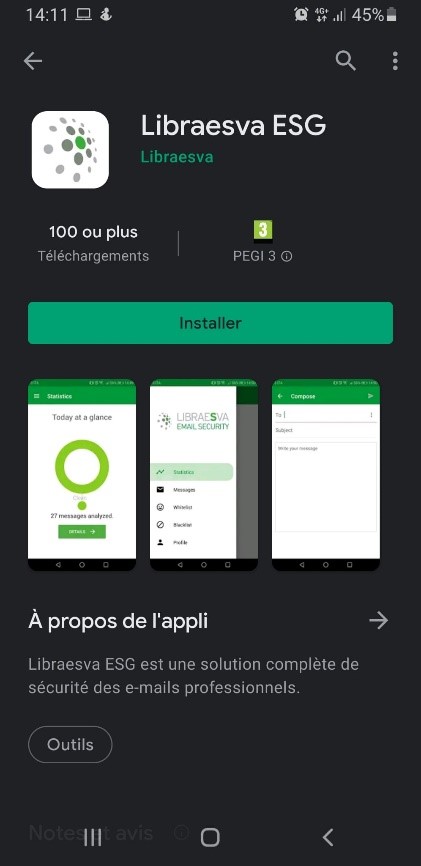
Connect to the LibraESVA application on your smartphone
Open the LibraESVA application on your smartphone and log in with your account:
The credentials you need to manage your mailbox are your e-mail address and your mailbox password. (The same credentials you use in your Outlook).
If you have an administrator role (e.g. domain administrator), you will have received special credentials from us.
Enter the following address as ESG URL (server): fr1-lesg01.evok.ch