If a mail in the quarantine report has been blocked by mistake, you can release the mail like this:
Click under “Actions” on the link “[Release]” to release the mail. (or “[Rel. & Whitelist]” if you want the sender of the mail to be added directly to the white list. This way it would not be classified as spam in the future. )
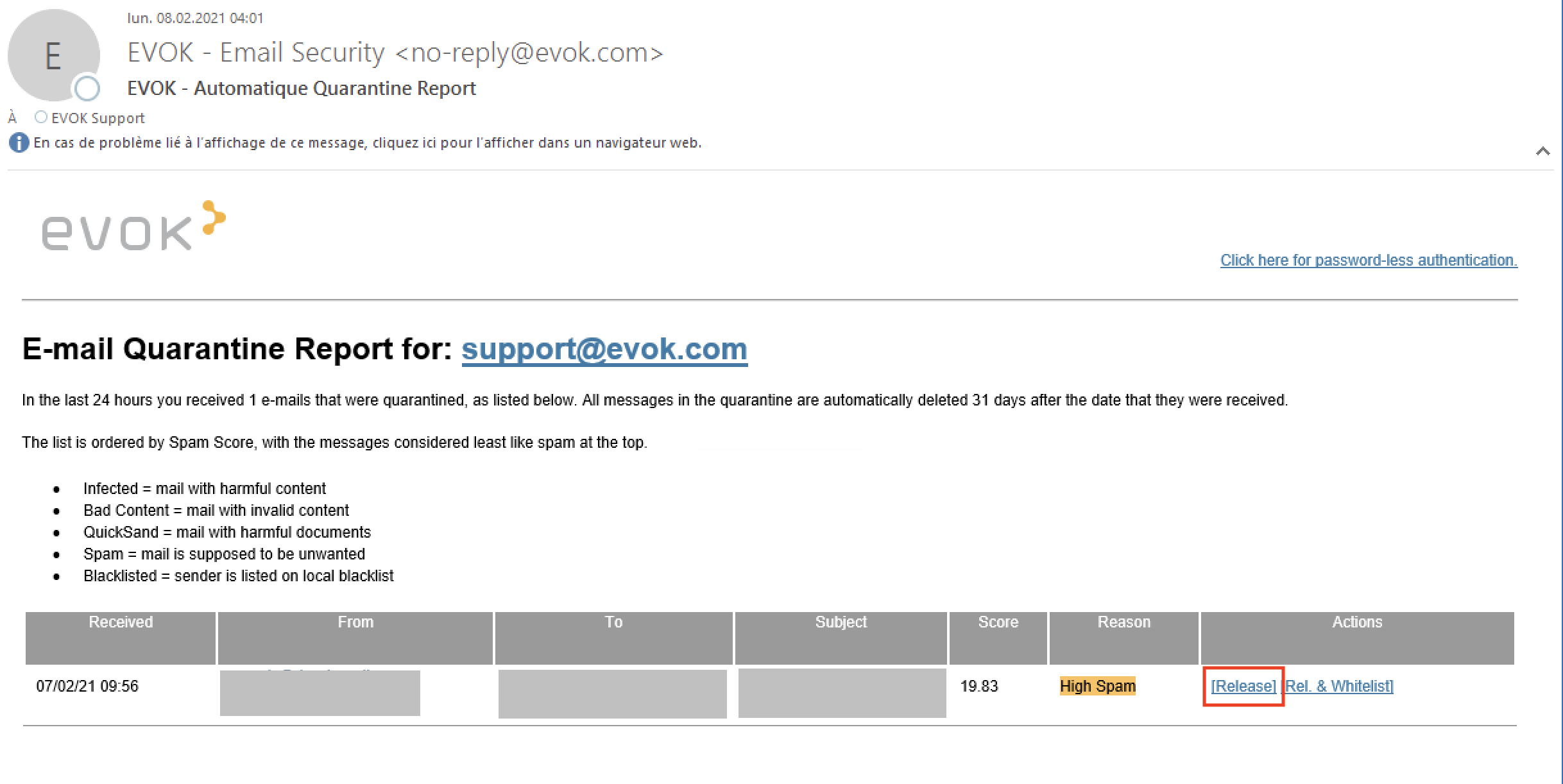
By clicking on the link, a website will open in your web browser. To release the mail you have to log in here with your primary mail address and the password of your mailbox. See the explanation below:
Enter your primary email address:
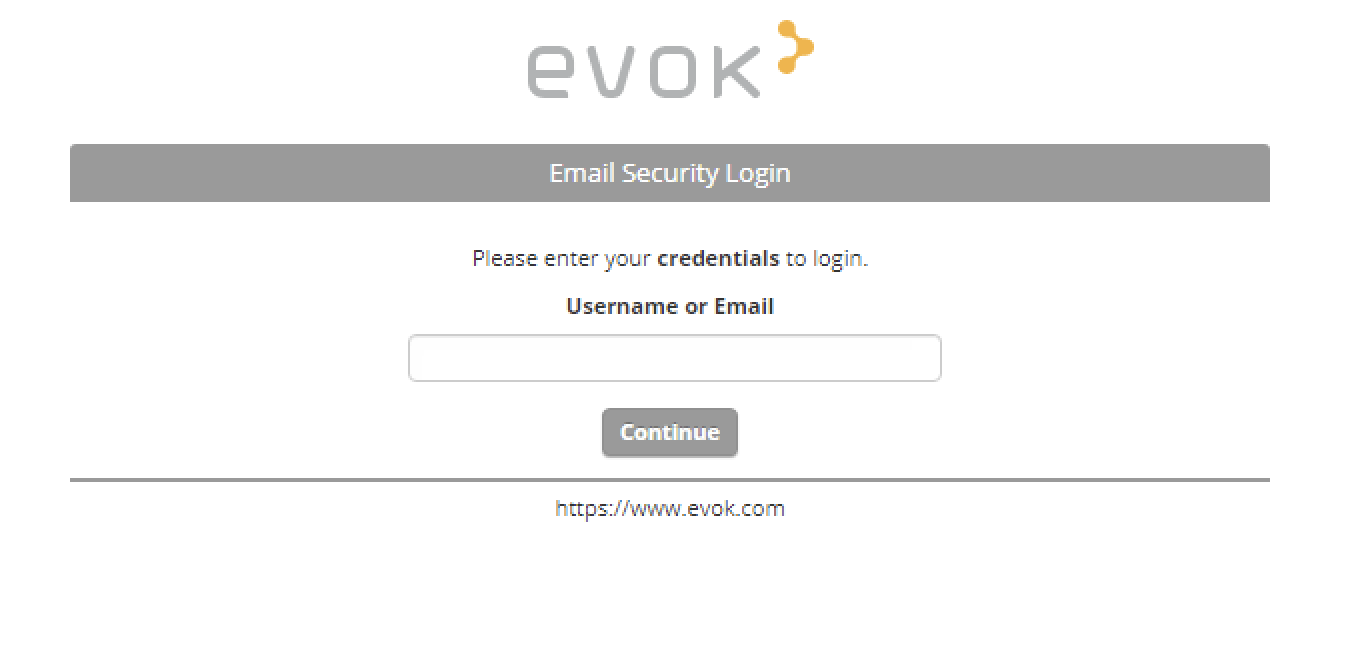
Enter your password for your mailbox:
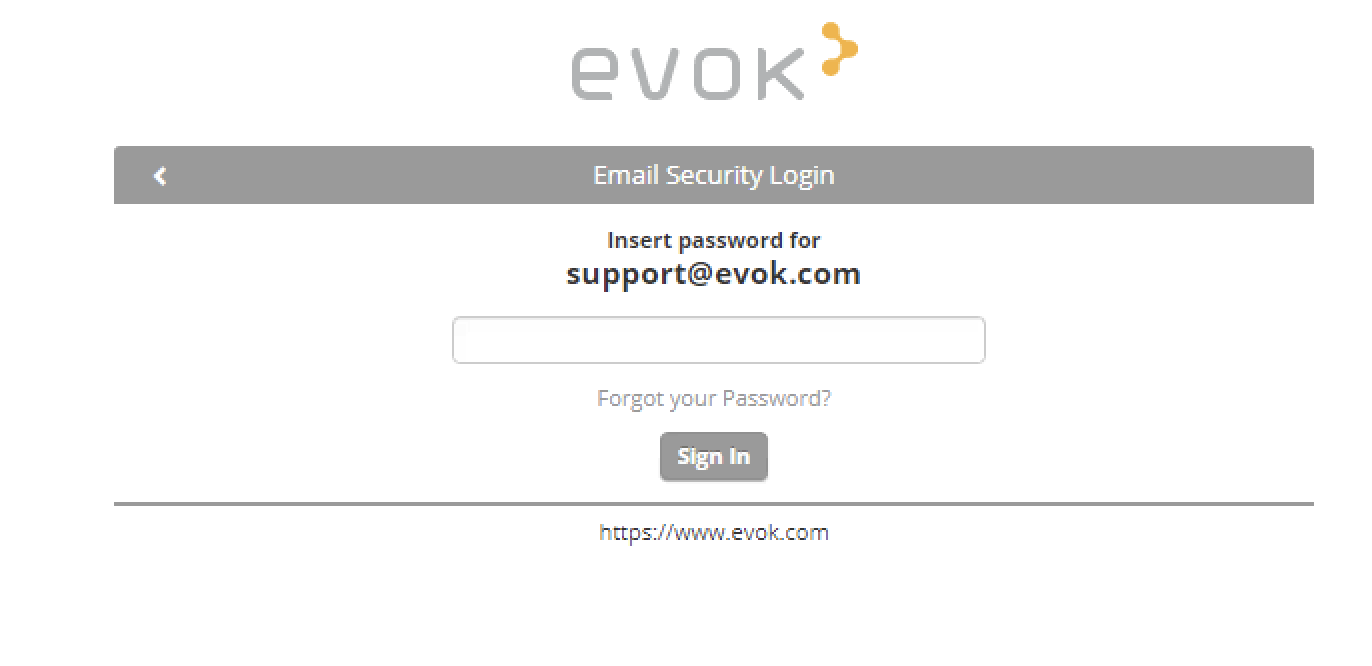
You will see a message indicating that the mail was successfully released.












