Log on to webmail.evok.ch with your e-mail address and password
In the top right-hand corner, click on the gear and choose the "Security" option.
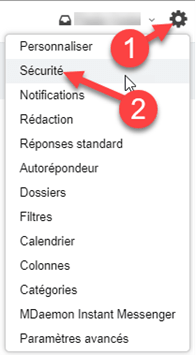
Change your password by filling in the old one and choosing a new one according to the following points:
- Minimum number of characters: 9
- Maximum number of characters: 15
- Contains upper AND lower case letters
- Contains numbers
- Contains special characters
- Does NOT contain first name, last name of person/email box
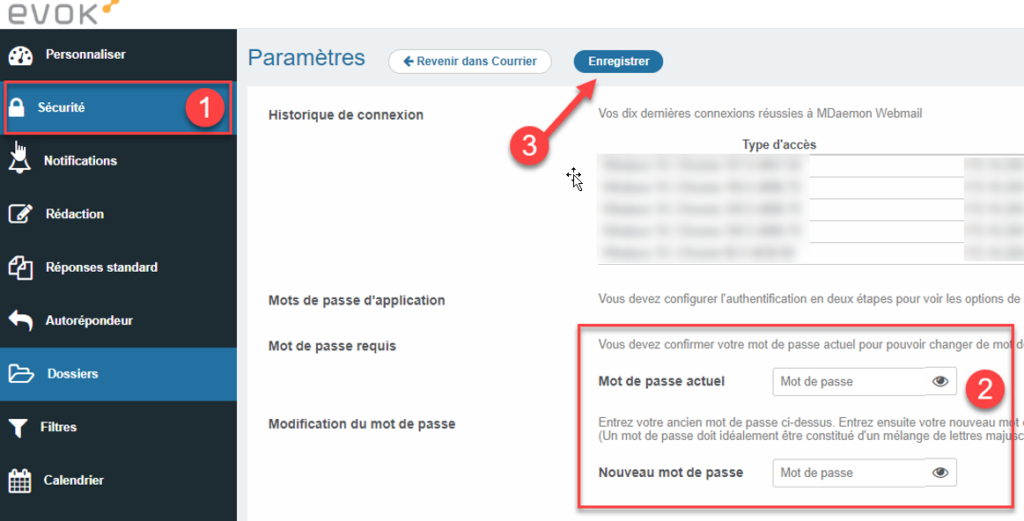
Save new password












